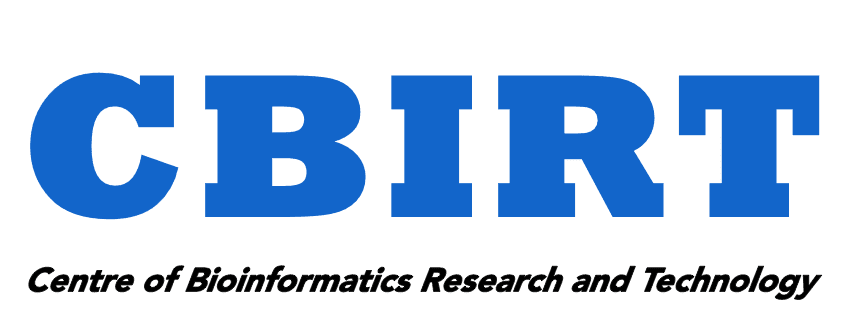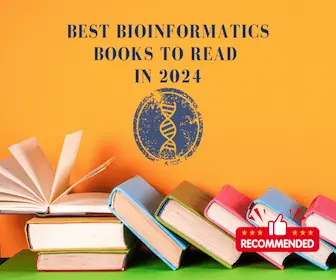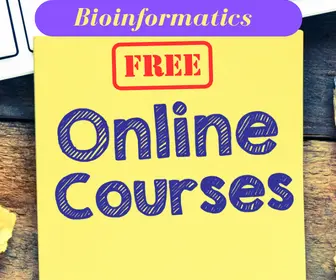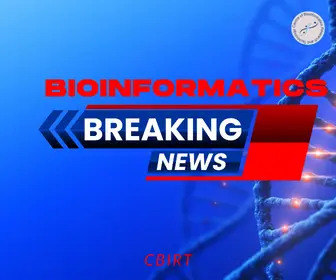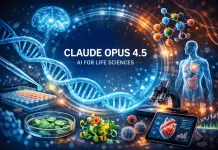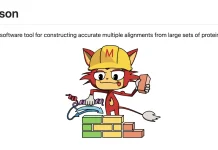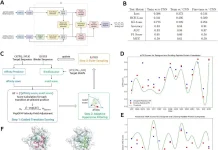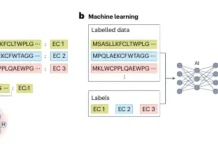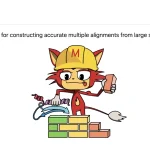Bioinformatics is a rapidly growing field that blends biology, computer science, and data analysis to make sense of biological data. This field is growing fast. The right laptop can boost your productivity, whether you work with sequencing data, run simulations, or create new computational tools.
This post will look at the top 5 laptops for bioinformatics. We’ll talk about key things to think about when picking a machine. Specific laptops for different areas of bioinformatics will also be suggested.
Key Considerations for Selecting the Ideal Laptop for Bioinformatics
Many bioinformatics software programs run on Linux, though Windows and macOS are also common. Look for laptops that support dual boot or virtualization to give you the option of using multiple operating systems.
Key factors to keep in mind when picking the right machine:
Processing Power (CPU): Bioinformatics needs a lot of computing power. A strong processor like an Intel Core i7/i9 or AMD Ryzen 7/9 is best for running algorithms, simulations, and data analysis.
RAM: Big datasets need a lot of memory for quick processing. You should have at least 16-32 GB, but 64 GB or more is better for handling complex bioinformatics tasks.
Storage: Bioinformatics projects often create huge datasets. Solid-State Drives (SSD) with at least 512 GB will help you access data faster. For more demanding work, it’s best to have 1 TB or more.
Graphics Processing Unit (GPU): Some bioinformatics tools in structural biology or molecular modeling need a dedicated GPU to handle 3D visualizations and complex calculations.
Cooling System: Sustained performance is crucial for long-running bioinformatics tasks. Look for laptops with:
- Advanced cooling solutions (e.g., vapor chamber cooling)
- User-controllable fan speeds
Portability and Battery Life: If you often travel or work away from your desk, you’ll find lightweight laptops with long-lasting batteries crucial for flexibility.
Best Laptops for Bioinformatics Analysis
Based on current research and trends, here are the top five laptops recommended for bioinformatics suited to different areas within the field.
- Apple MacBook Pro 16″ (M2 Max)
Best for: General Bioinformatics and Multi-OS Flexibility
- Processor: Apple M2 Max (12-core CPU, 38-core GPU)
- Memory: 64 GB unified memory
- Storage: 1 TB SSD (configurable to 2 TB, 4 TB, or 8 TB)
- Display: 16.2-inch Liquid Retina XDR
- Battery Life: Up to 22 hours
- Weight: 4.8 pounds (2.16 kg)
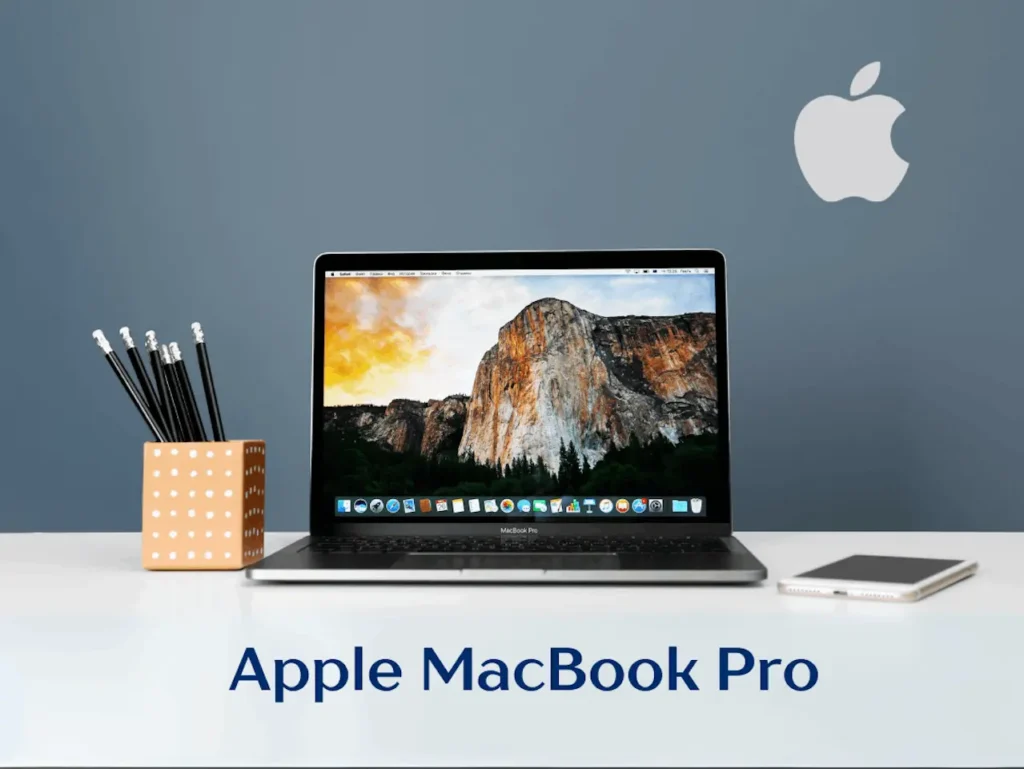
The MacBook Pro 16″ stands out for its top-notch performance, long-lasting battery, and stylish look. Its M2 Max chip can tackle tough bioinformatics jobs like alignment of sequences, studying biological structures, and analyzing evolutionary relationships. While 32 GB of RAM is sufficient for many tasks, it may fall short for more demanding workloads. In such cases, having more RAM becomes essential, especially when server access is limited. Its Retina display turns working with molecular structures into a visual treat.
(Disclaimer: This post may contain affiliate links from which we earn commission from qualifying purchases/actions at no additional cost to you. Learn more)
- Dell XPS 14
Best for: Structural Biology and 3D Molecular Modeling
- Processor: 13th Gen Intel® Core™ i7-13700H
- Memory: 16 GB: 2 x 8 GB, DDR5, 4800 MT/s (expandable)
- Storage: 1 TB, M.2, PCIe NVMe, SSD
- Graphics: NVIDIA® GeForce RTX™ 4050, 6 GB
- Display: 15.6″, 3.5K 3456×2160, 60Hz, OLED, Touch, Anti-Reflect, 400 nit, InfinityEdge
- Battery Life: Up to 10 hours
- Weight: Approximately 1.92 kg (4.23 lbs.) for OLED

The Dell XPS 14 packs a punch with its big screen and strong graphics card making it perfect to do structural biology and 3D modeling. Software like PyMOL and Chimera work faster thanks to the NVIDIA RTX graphics card, which helps to see and study things quickly. Its big 15-inch display comes in handy when you’re working with big protein structures and watching how molecules move.
- Lenovo ThinkPad P series
Best for: Genomics and Big Data Handling
- Processor: Intel Core i7-12700H or i9 options
- Memory: Up to 64 GB DDR5 RAM
- Storage: Up to 8 TB SSD (configurable)
- Graphics: NVIDIA RTX A2000/A3000/A4000 options
- Display: 15.6-inch FHD or UHD options
- Battery Life: Up to 10 hours
- Weight: Approximately 4.1 pounds (1.86 kg)

If you’re dealing with lots of gene data and running heavy programs like BLAST, BWA, and GATK, the Lenovo ThinkPad P1 Gen 5 does a great job. Its strong processor and lots of memory make it just right for tasks in bioinformatics that need to line up DNA data, find gene changes, and look at how genes affect health across whole populations. The laptop is tough and has a great keyboard, which helps when you need to work for long hours.
- HP Spectre x360
Best for: Students and Researchers on the Go
- Processor: Intel Core i7-1355U
- Memory: Up to 32 GB LPDDR4x RAM
- Storage: Up to 2 TB PCIe NVMe SSD
- Graphics: Intel Iris Xe Graphics
- Display: 13.5-inch FHD OLED touchscreen
- Battery Life: Up to 12 hours
- Weight: Approximately 4.2 pounds (1.9 kg)

The HP Spectre x360 offers a slim and light design, making it a great laptop for students and researchers who want to carry their work around without losing out on performance. You can fold its touchscreen, which comes in handy to jot down notes or give presentations. It packs a strong Intel processor that can take care of everyday bioinformatics jobs like looking through databases and running small-scale tests. Even though it doesn’t have a separate GPU, it still does the job well for basic work tasks.
- ASUS ROG Zephyrus G14
Best for: Computer-Aided Drug Discovery (CADD)
- Processor: AMD Ryzen 9 7940HS
- Memory: Up to 32 GB DDR5 RAM
- Storage: Up to 1 TB PCIe NVMe SSD
- Graphics: NVIDIA GeForce RTX 4060 (8 GB)
- Display: 14-inch QHD+ (2560 x 1600) with a high refresh rate
- Battery Life: Up to 10 hours
- Weight: Approximately 3.64 pounds (1.65 kg)

Scientists involved in drug discovery who use docking programs like AutoDock Vina or run molecular dynamics simulations often choose the ASUS ROG Zephyrus G14. This laptop packs a punch with its Ryzen 9 processor and RTX 3060 GPU, which provide the muscle to model and simulate complex molecular interactions. Despite its small size, this machine doesn’t skimp on power, making it easy to carry around without sacrificing performance.
While these laptops are highly suitable for comprehensive bioinformatics analysis, they come at a premium price. Consider the following alternatives for budget-friendly options that still offer strong performance for your bioinformatics needs.
Cost-Effective Alternatives
For budget-conscious researchers or students:
- Consider previous-generation models, which often offer good performance at lower prices.
- Prioritize CPU and RAM over GPU for general bioinformatics work.
- Look into academic discounts offered by manufacturers.
- Consider cloud computing solutions for intensive tasks, allowing for a more modest local machine.
Check out more budget-friendly options here.
FAQs
A good laptop for bioinformatics should have a powerful multi-core processor (like Intel Core i7/i9 or AMD Ryzen 7/9), ample RAM (at least 32GB, preferably 64GB or more), fast SSD storage (512GB or more), and ideally a dedicated GPU for accelerating certain tasks. A high-resolution display is also important for clear data visualization.
Some excellent options include the Dell Precision series for general bioinformatics and whole genome sequencing, the Dell XPS 14 or Dell XPS 15 for protein structure prediction and molecular dynamics simulations, the Lenovo ThinkPad P series for Genomics and Big Data Handling, and the Apple MacBook Pro 16″ (M2 Max) for general bioinformatics tasks. Your choice should ultimately depend on your specific needs, budget, and the particular bioinformatics tasks you’ll be performing while also considering factors like portability, battery life, and software compatibility.
Conclusion
When you pick the right laptop for bioinformatics, you need to think about your research needs, how much you can spend, and what your work looks like. No matter if you study genes, how proteins fold, or new drugs, a powerful computer will speed up your research and help you do more. Look at these top laptops to make sure you’re ready to tackle even the toughest bioinformatics jobs.
Don’t forget to think about how easy it is to carry, how long the battery lasts, and if you can upgrade it when you choose. Also, remember that while these laptops pack a punch, you might still need to access big computing clusters for some big bioinformatics jobs.
As bioinformatics grows, having the right machine at hand can make a big difference in your research. Here’s to smooth computing, and may your bioinformatics work lead to new and exciting findings!
Disclaimer: The laptops listed here are suggestions based on general criteria. Your specific needs, budget, and preferences may vary. We encourage you to use this list as a starting point for your own research and to make an informed decision based on your individual requirements.
Follow Us!
Learn More:
Dr. Tamanna Anwar is a Scientist and Co-founder of the Centre of Bioinformatics Research and Technology (CBIRT). She is a passionate bioinformatics scientist and a visionary entrepreneur. Dr. Tamanna has worked as a Young Scientist at Jawaharlal Nehru University, New Delhi. She has also worked as a Postdoctoral Fellow at the University of Saskatchewan, Canada. She has several scientific research publications in high-impact research journals. Her latest endeavor is the development of a platform that acts as a one-stop solution for all bioinformatics related information as well as developing a bioinformatics news portal to report cutting-edge bioinformatics breakthroughs.